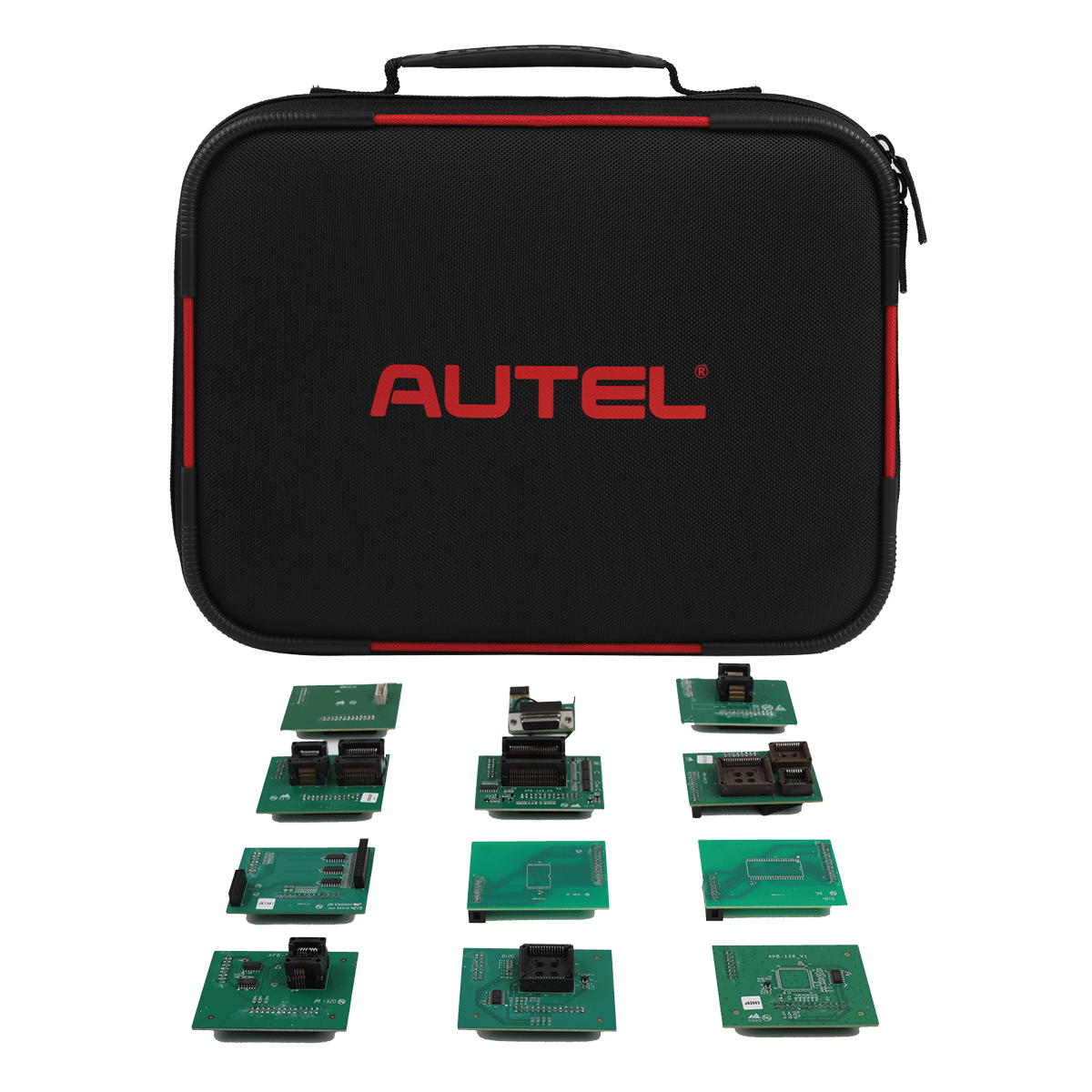MaxiIM IM508S
KEY FOB PROGRAMMER AND IMMO TOOL
Autel key programming and IMMO products are designed for professional locksmiths and NASTF-registered Vehicle Security Professionals. Please ensure you meet local licensing requirements before purchasing.
The IM508S is an Android-based touchscreen diagnostic, service and key programming tablet. This 7-inch Wi-Fi tablet includes the XP200 key programmer, offers immobilizer and key programming capability for most U.S., and Asian vehicles. Use to program Autel’s line of IKeys. The IM508S, an all-systems code reader and service tool, offers powerful IMMO functionality including backup, restore, adaptations and coding, key generation and key learning & remote learning.
| IM5081YRUPDATE: | Total Care (TCP) for IM508S $349.00 |
|---|
- Description
- Specifications
- 12,000 LBS Specs
- 14,000 LBS Specs
- Updates
- Functions
- Software
- Videos
- Downloads
- What's Included
- Sold Separately
- Compare Similar
- MaxiIM IM508S is an ultra fast portable immobilizer and key programming device
- Powerful combination of key programming/all system diagnostics/maintenance services
- Smart Mode for guided and automated key learning
- Expert Mode for advanced key learning
- Read PIN/CS (all key lost), key generation, key learning, remote learning
- IMMO ECU reset/adaptation, refresh/coding
- All systems diagnostics for US, Asian and European vehicles, 1996 and newer
- Maintenance services including EPB, DPF, SAS, Oil reset, and BMS
| Recommended Use | Indoor |
| Operating System | Android 11 |
| Processor | Cortex®-A55 processor (1.8 GHz) |
| Memory | 64 GB |
| Display | 7-inch LCD capacitive touchscreen with 1024 x 600 resolution |
| Connectivity |
|
| Sensors | Ambient light sensor |
| Audio Input/Output |
|
| Power and Battery |
|
| Input Voltage | 12 V (9–24 V) |
| Tested Battery Life | Around 7 hours of continuous use |
| Power Consumption | 6.5 W |
| Battery Charging Input | 5 V/1.5 A |
| Power Consumption | 500 mA (LCD on with default brightness, Wi-Fi on) @3.7 V |
| Operating Temp. | 0 to 50 °C (32 to 122 °F) |
| Storage Temp. | -20 to 60 °C (-4 to 140 °F) |
| Operating Humidity | 5 % - 95 % non-condensing |
| Dimensions (W x H x D) | 237.8 mm (9.4”) x 148.6 mm (5.9”) x 35.5mm (1.4”) |
| Net Weight | 788 g (2.42 lbs.) |
| Protocols | ISO9141-2, ISO14230-2,ISO15765, K/LLine, Flashing Code, SAE-J1850 VPW, SAE-J1850 PWM, ISO11898(Highspeed, Middlespeed, Lowspeed and Singlewire CAN,fault-tolerant CAN), SAE J2610,GM UART,UART Echo Byte Protocol, Honda Diag-H Protocol, TP2.0, TP1.6 |
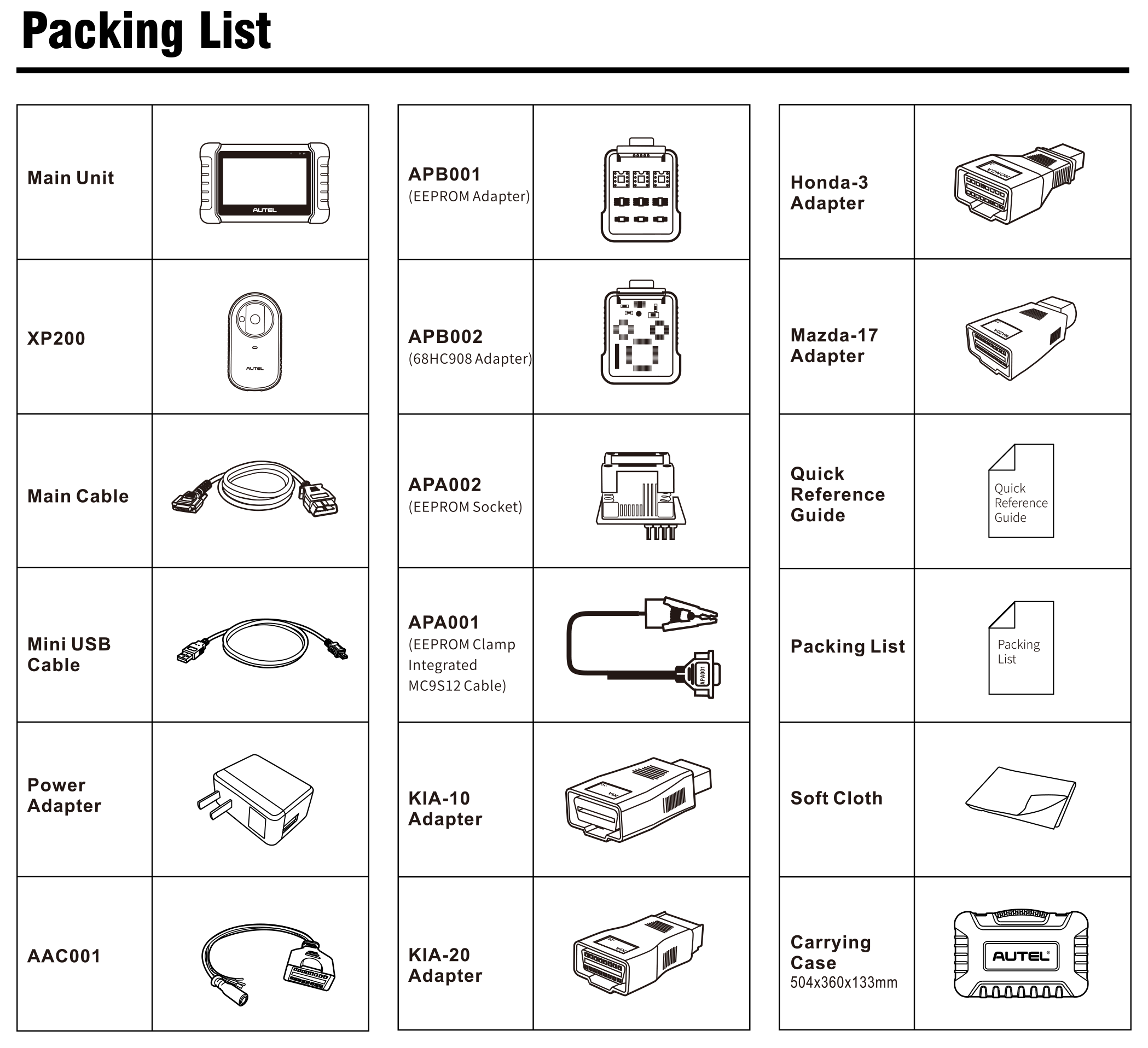
| Features | IM508 | IM508S |
|---|---|---|
| Processor | Quad core:4x 1.6GHz(A9) | Quad core:4x 1.8GHz(A55) |
| Operating System | Android 4.4.4 | Android 11 |
| Touchscreen | 7-inch | 7-inch |
| Resolution | 1024x600 | 1024x600 |
| Memory | 1G+32GB | 4G+64GB |
| SD Card | SD Card (Support up to 32GB) | SD Card (Support up to 64GB) |
| Rechargeable Li-ion Battery | 5000mAh | 5000mAh |
| Internet Updatable | Wi-Fi | Wi-Fi |
| Camera | No | No |
| Connection | OBD Cable | OBD Cable |
| Programmer | XP200 | XP200 |
| Weight | 0.78 kg | 0.78 kg |
| Remote Expert | No | No |
| Device/Report Management | Yes | Yes |
| Programmer Function (Note: All functions are covered most extensively when paired with XP400 PRO and its accessories) | ||
| Reading/Writing EEPROM | Yes | Yes |
| Reading/Writing MCU | Yes | Yes |
| RReading/Writing Engine ECU | Yes | Yes |
| Reading/Writing IMMO ECU | Yes | Yes |
| Universal Key Information Detection | Yes | Yes |
| Write key to ECU by programmer | Yes | Yes |
| Key Unlocking | Yes | Yes |
| Frequency Detection | Yes | Yes |
| Keytool Functions | ||
| Universal key generation | Yes | Yes |
| Chip Simulation (Need APB112) | Yes | Yes |
| Diagnostic Functions | ||
| Auto VIN | Yes | Yes |
| Reading/ Erasing codes | Yes | Yes |
| Read Live Data | Yes | Yes |
| Read Freeze Data | Yes | Yes |
| Read ECU information | Yes | Yes |
| Active Test | Yes | Yes |
| Service Function | Yes(40+service features | Yes(40+service features |
| Special Function | Yes | Yes |
| Online Coding | No | No |
| Offline Coding | No | No |
| Hidden Function | No | No |
| Guided Function | No | No |
| Offline Programming | No | No |
| Cloud Service | Report Management | Report Management |
| Other | Remote Desk CANFD(Adapters required | Remote Desk CANFD(Adapters required |
| Note: XP400 Pro can be purchased separately. Some listed functions are manufacture dependent. Constantly update MaxiIM for current vehicle coverage. Update software on a regular basis to get the latest tool features. | ||