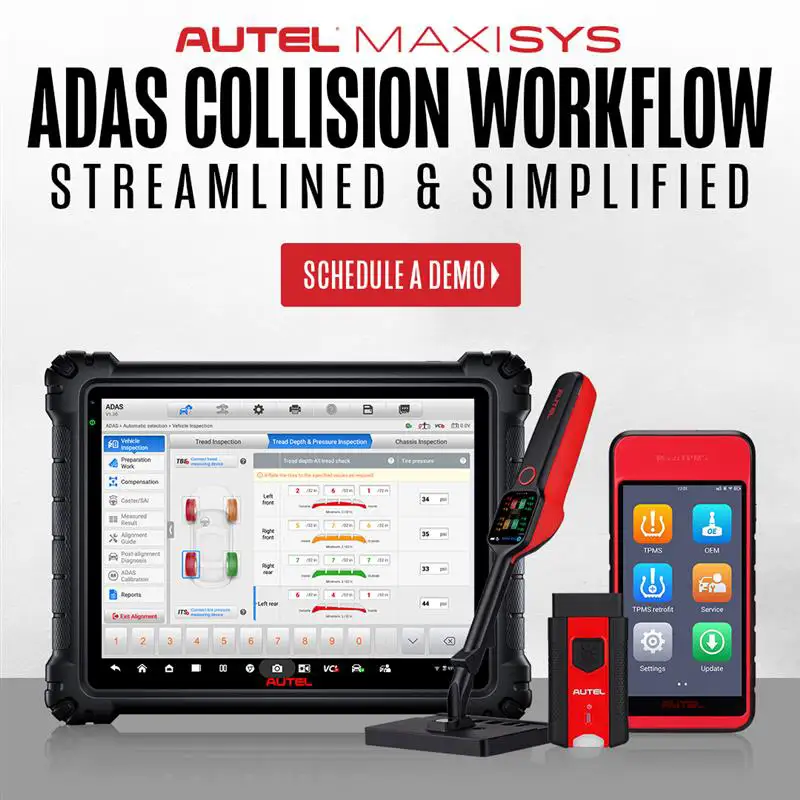So, you have tested your customer’s battery and diagnosed a bad cell. The BT608 recommends replacing the battery, but you may still have work to do before sending that customer on his way. Use the BT608 to register the battery, reset the BMS and reset electrical components. Follow the step-by-step instructions to perform every needed task.
Battery Registration
What is battery registration, and Why is it important? When you register a new battery to your customer’s vehicle, you are informing the Battery Management System (BMS) that a new battery is installed. This will affect how the system charges the battery and how much power it delivers to the vehicle’s electronic components. To register a new battery with the BT608, plug the VCI200 into the OBDII port and select the BMS Reset or Battery Change icons on the BT608 display. Failure to register the new battery will result in the BMS continuing to operate as if the old waning battery is still present, possibly causing the new battery to fail at an alarming rate due to overcharging or undercharging. It could also be the reason for electrical problems and more fuel usage due to improper start-stop system functionality.
Is Battery Registration required for every vehicle? No. Initially seen in European vehicles like Mercedes-Benz, Volkswagen, BMW, and Audi, battery registration is now becoming a required service for many American makes.
BMS Resets
Besides resetting the BMS after a new battery is installed, it may be necessary to perform a BMS reset to clear related codes or if the system malfunctions.
Optimize Your BT608 Use:
- Send reports to Customers via Text or Email
- ByPass VIN Entry Option for quick in-vehicle testing
- Auto Update setting: Automatically updates when available
- Technician Selection: Choose the right service technician for your customer receipts

Visual Inspection Mode
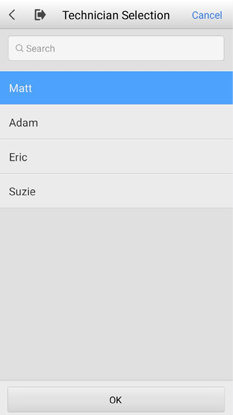
Technician Selection

Auto Update
Why Stop at Passenger Vehicles? The BT608 can also test batteries on heavy-duty vehicles, motorcycles, lawnmowers, and watercraft. Choose from multiple application types in the menu.
(Click to expand images)
Recommended Accessories:
Multimeter and AMP Clamp
Enables technicians to safely and easily troubleshoot vehicle electrical systems and components with their Autel BT608 or BT609. Perform a relative compression test, leakage detection, and identify parasitic draw. The Battery Tester Accessory Kit includes the DM100 Digital Multimeter 400A Current Clamp, Probes and Leads. Includes Autel’s 400 Amp Current Clamp with an effective measurement range of 20mA to 400A AC/DC.
Part Number: BTAK
OBDII Memory Saver
This OBDII Memory Saver is a polarity-protected cable that attaches to a 12-Volt backup battery to provide power via the OBDII port to onboard electronics while the battery is disconnected during a repair or when installing a new battery. It can be used to prevent vehicle data loss and save the time and effort of resetting systems. Features surge protection and three LEDs to indicate power supply status.
Part Number: BTMS