Originally published by Brake & Front End, June 13, 2025
Your know-how can be a huge money maker in the world of TPMS service.
Among the many new features and enhancements of the MaxiSYS Ultra S2 diagnostic tablet, including Live Data Fusion, Multi-System Analysis, and Oscilloscope Integration, technicians have shown the most excitement when discussing the enhancements to the already powerful Module Topology feature of its predecessor.
Module Topology, version 3, provides a detailed module and communication network map with module-fault status, including a new “ping” function to verify communication, isolate network faults, and qualify data round-trip time (RTT) and packet loss. Another Topology 3 innovation is a split-screen network and module location representation that allows the users to tap a module within the network and see the location of that component on a dynamic vehicle graphic (a nice function for when the automaker places a module in an uncommon spot).
Autel’s original Ultra series tablets offered Topology, a graphical representation of a vehicle’s data bus configuration, which is popular with OE tools. Network Topology displays how various modules are connected and communicate across different types of communication networks in the vehicle’s electrical system. Prior to Topology, users could only view a straight listing of module scans after performing a scan, which provided no insight into the relationships between modules in the network and lacked the truly essential information about the type of communication network each module was sharing.
This visual layout of the network, with its color-coded representation of the status of each module—green (no faults), red (faults), or gray (unresponsive)—is, as some technicians describe it, like turning a light on in a darkened room, and the vehicles electrical system becomes a knowable—and diagnosable, thing.
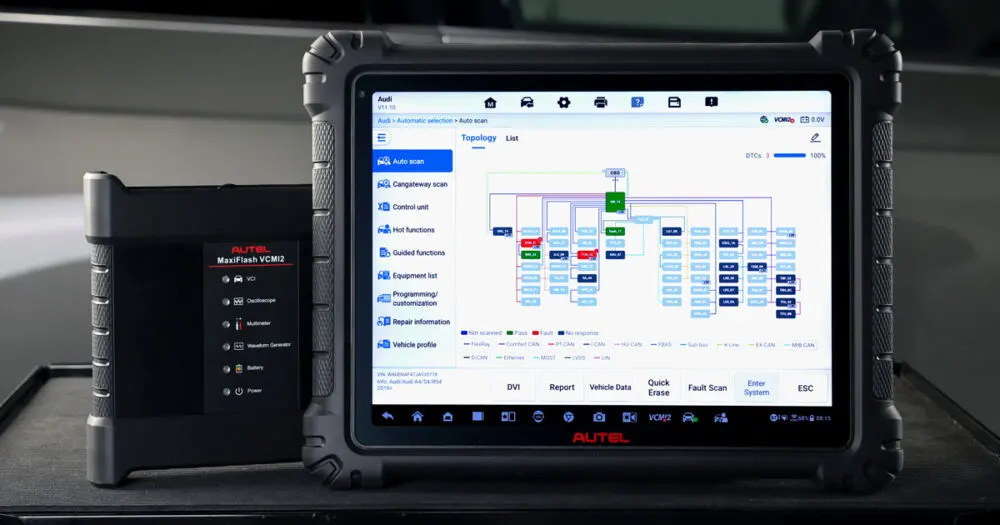
The S2’s Topology 3.0 gives the technician even more capabilities. From the Topology screen, the technician is presented with a wealth of information to help them define and diagnose the module’s fault(s). The technician selects a module to investigate with a tap; the screen is divided into two sections, with the Topology on the left and four tabs on the right: ECU description, DTCs (# of faults), Location Graphic, and Pink Network.
The header identifies the systems, and by default, the ECU description is displayed. The second tab is labeled DTCs with the number of faults found in parentheses. A tap here displays a list of faults by standard code, a one-line description, and history. Tap on any of the codes, and the user is taken to MOTOR TruSpeed’s detailed description of the code, along with step-by-step diagnostic instructions. A one-year free subscription to MOTOR TruSpeed is included with the Ultra S2.
Because modules aren’t always located where one might expect them to be on a vehicle, the S2 enables technicians to pinpoint the module’s location on the vehicle using the Location Graphic feature. Tap on a module on the network map, and the location of the module will be noted on the displayed vehicle graphic, often with additional text providing more detail about the module’s location.

Ping Network is the third tab. This is a feature technicians have been dreaming about, and here it is. Technicians can ping or poll every module on the network and monitor its data rate exchange. The monitoring of data speed (such as CAN bus or Ethernet communication rates) ensures that all modules are exchanging information efficiently.
Data speed issues can be caused by network congestion, faulty modules, or wiring issues, which can affect everything from engine management to ADAS.
In the Ultra S2, we have introduced several innovations designed to enhance shop and technician efficiency. Topology 3.0 is designed to provide the experienced and often frustrated technician with the features they want and need to capitalize on their skills and experience and be more efficient than ever before.
Learn more about the MaxiSYS Ultra S2.








